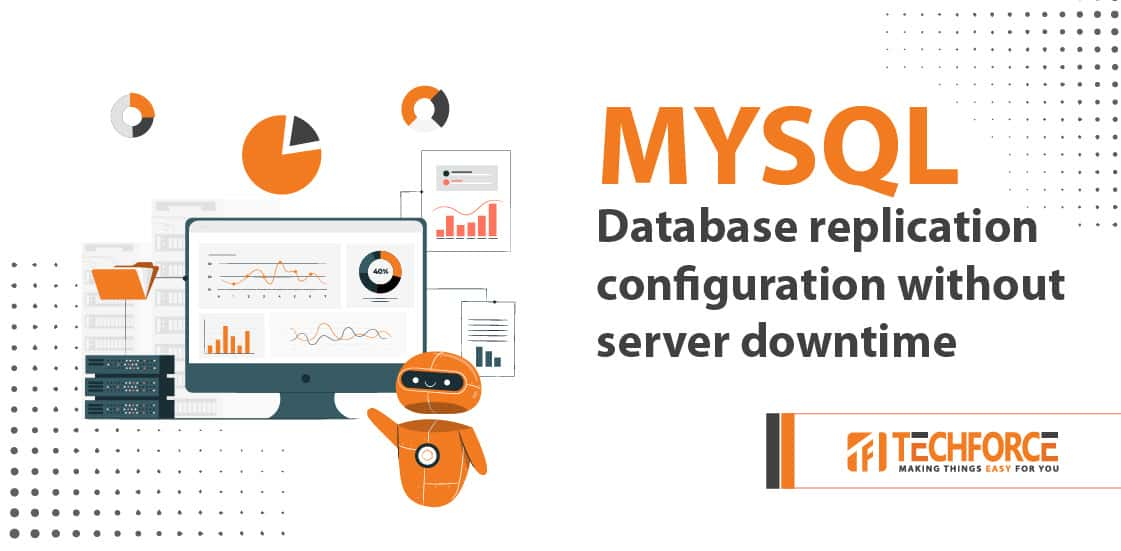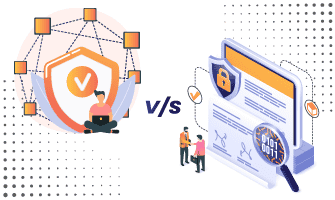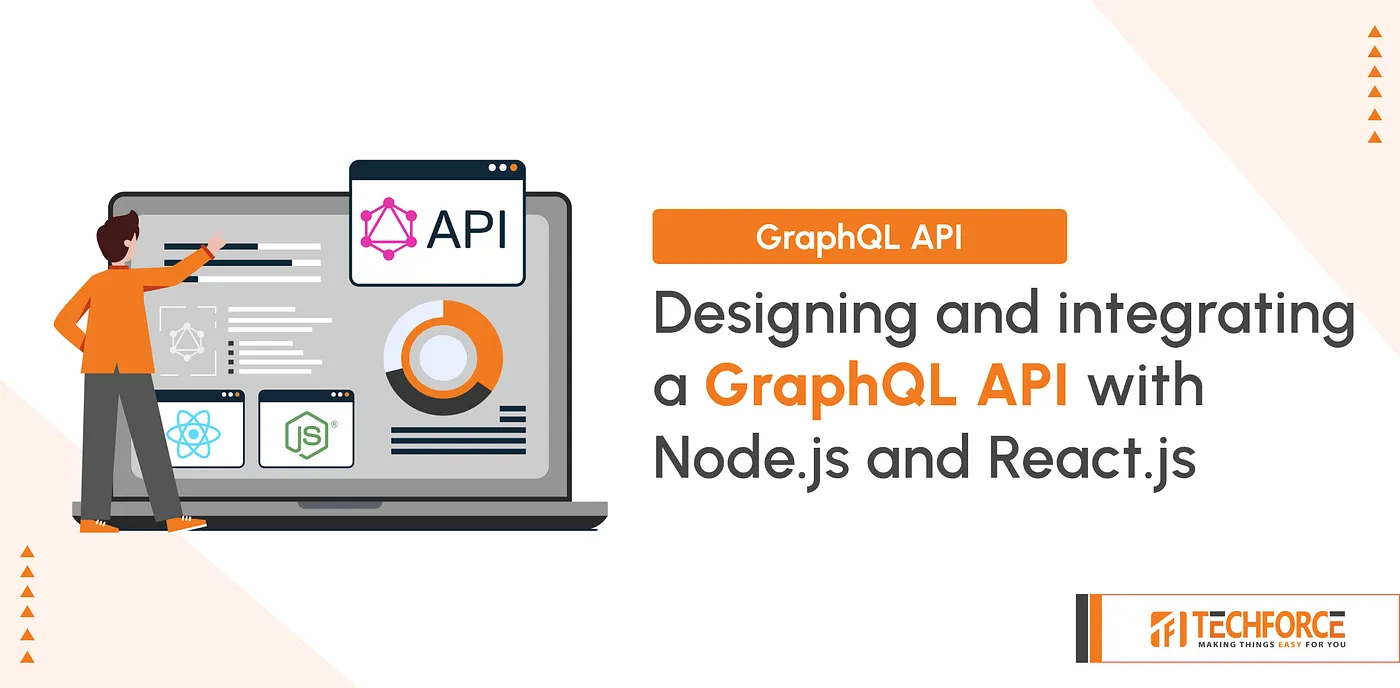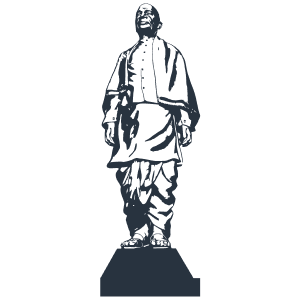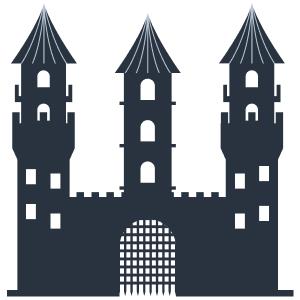MYSQL Database replication configuration without server downtime
Steps to setup MySQL replication with zero master downtime:
- Make the below changes in the my.ini file of a master MySQL server instance, to enable binary logs:
server-id=1 (can have any unique digit)
log-bin=mysql-bin
- Restart the master instance.
- Create replication user in a master instance by firing below queries in master:
CREATE USER repluser@'<master IP>’ IDENTIFIED BY ‘replpass’;
GRANT REPLICATION SLAVE ON *.* TO repluser@'<slave IP>’;
- Take a full dump of Master instance. While firing command for mysqldump, include “–master-data=2” in options. It won’t lock tables. This will include one commented SQL query which will contain a master’s current log position. This type of dump is known as Point-in-Time dump.
mysqldump –skip-lock-tables –single-transaction –flush-logs –hex-blob –master-data=2 -A > ~/mysqldump.sql
- Once dump is over, import it on the slave server.
- Find and copy the bin log position and file name in dump SQL file. It must be there on 22nd or 80th line number in dump file.
- Make below changes in my.ini file of slave instance:
server-id=2 (can have any unique digit)
relay-log-index=slave-relay-bin.index
relay-log=slave-relay-bin
- If you want to make slave server read-only (for non-replication users), then add below lines in my.ini of slave instance:
read_only=1
super_read_only=1
- Restart the slave instance.
- Fire below query to make Master configurations in slave instance:
CHANGE MASTER TO MASTER_HOST='<master IP>’, MASTER_PORT=<master Port>, MASTER_USER='<user’s username created in #3>’, MASTER_PASSWORD='<user’s password created in #3>’, MASTER_LOG_FILE='<log file name copied from #6>’, MASTER_LOG_POS=<log file position copied from #6>;
- Start the slave by firing below query in slave:
START SLAVE;
- To view the slave status and verify it, fire below query in slave:
SHOW SLAVE STATUS;
- Find “Slave_IO_running” and “Slave_SQL_Running” column and if everything went right, they should contain “Yes” as a value.
 Janmejay Gohil
4 Mar 2022
Janmejay Gohil
4 Mar 2022
 US +1 (630) 296 6606
US +1 (630) 296 6606
 India +91 (79) 48904529
India +91 (79) 48904529
 Poland +48 (730) 059 665
Poland +48 (730) 059 665
 reach@techforceglobal.com
reach@techforceglobal.com

 Calendly
Calendly
 LinkedIn
LinkedIn
 Whatsapp
Whatsapp
 Fintech
Fintech
 Education
Education
 Ecommerce
Ecommerce
 Healthcare
Healthcare
 Travel & Hospitality
Travel & Hospitality
 Public Sector
Public Sector